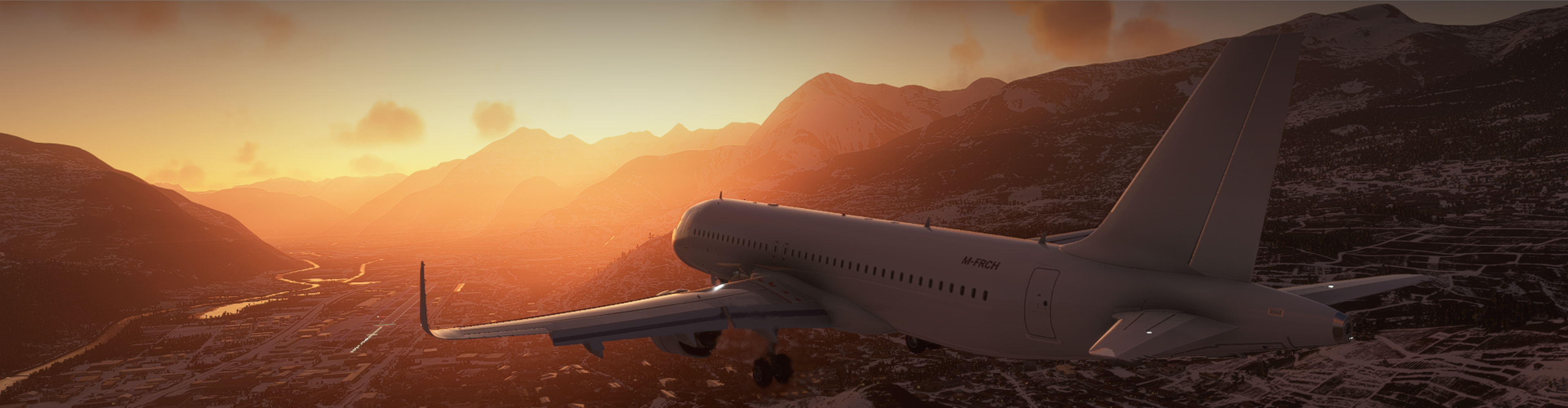How to fill an ATIS
Automatic Terminal Information Service
ATC Position
Insert the name of the position as written on the charts. This means: ENGLISH. Zurich, Geneva, Sion, Bern, Samedan, etc.
Voice
The server automatically selected in this zone shall not be changed except when experiencing technical problems that make it necessary to manually change the voice server.
METAR Station
Insert the ICAO of the airport you are controlling. If no METAR is available insert the closest or leave it empty.
Take-off
Insert the MAIN (and SECONDARY for Zurich) active runway designator. The format is just “23” or “05” for Geneva while for Zurich is “28 SEC 16” or “32 SEC 34“.
Landing
Insert the landing runway including precision or non-precision approach activated. That means “05 ILS” or “14 ILS” or “23 VORDME” or “14 RNAV” or “14 LOC/RNAV“.
Transition level
Based on QNH and reported as FL “75” or “80” or “180” (i.e. without the first zero when below FL100).
Transition altitude
As reported on the charts, insert as an altitude: “7000”
(Swiss Radar (LSAS_LM1_CTR, LSAZ_SSL_CTR and LSAG_S_CTR) shall NOT indicate any Transition Level or Transition Altitude in their ATIS message.)Remarks
In this section only relevant and realistic information should be inserted. This is NOT the place to remind pilots to check their take-off performance, nor which language is in use, nor what NOTAM says.
REMARK – DOs
GRASS RWY CLSD
GRASS RWY AVLB
LOW VISIBILITY PROCEDURE ACTIVE
(SEV/MOD) ICEING (TURBULENCE) REPORTED (FCST) (AT XXXX) BETWEEN FLXX AND FLXXX
SECTOR BRAVO BRAVO ACT
Remark DON’Ts
Dan is your ATC
Report unable rwy 28
English / French / German / Italian / Latin
Report unable to taxi
etc...